Earn higher eCPMs with app-ads.txt adoption
App-ads.txt
The app-ads.txt project is an initiative spearheaded by the Interactive Advertising Bureau (IAB) to combat fraudulent activities in mobile advertising. Its primary objective is to provide a mechanism that can be used to mitigate the risks associated with such activities. In this regard, app developers are able to leverage the project by creating and publishing an app-ads.txt file, which serves as a reliable means of verifying the authenticity of app distributors to advertisers. By doing so, advertisers can quickly ascertain the legitimacy of the ad networks used by developers, which helps to minimize the incidence of ad fraud in mobile advertising.
Benefits from App-ads.txt
It is highly recommended that developers integrate Pangle into their app-ads.txt protocol.
Large-scale advertising budgets tend to favor verified and authorized advertising sources. The inclusion of app-ads.txt within a developer's platform signals to Pangle and DSPs that their inventory is secure. Failure to incorporate app-ads.txt may result in developers being excluded from brand advertisers' pool of targeted media, ultimately impacting their revenue.
Prerequisite for app-ads.txt file: establish a developer website
A developer website lets your users learn more about your apps and other content. It’s also how the app-ads.txt standard establishes who owns an app. Your developer website must be linked in your store listings in Google Play or the App Store for Pangle to establish your app’s ownership.
You don’t need to list the full app-ads.txt URL in the app store listing.
If you add or update a developer website within a store listing, it will take some time before Pangle detects those changes.
To add your developer website in your app store listing:
Google Play store
Add the website URL in the contact information of your app listing:
- Sign in to your Play Console.
- Select an app.
- On the left menu, click Store presence, then Store settings.
- Scroll to Store listing contact details.
- Add your developer website URL.
Apple App Store
Add your developer website in the marketing URL field of your store listing.
How to add Pangle to your app-ads.txt file:
- Create an app-ads.txt file using the spec provided by IAB Tech Lab.
If an app-ads.txt file has already been created and listed on Google Play or the App Store, it is not necessary to take this step and the same app-ads.txt file can be used.
If you have not yet created an app-ads.txt file, you can create a new .txt file and enter the content above. Then, create a new directory under the company domain name linked to your App Store or Google Play
Next, upload the .txt file to this newly created directory. The format for the directory where the .txt file is stored is as follows: developer.com/app-ads.txt
- Copy and paste the following code into your app-ads.txt file
pangleglobal.com, Account ID, DIRECT
pubmatic.com, 161490, RESELLER, 5d62403b186f2ace
Description:
- Account ID: It is your Pangle account iD which can be found in the bottom-left corner of the platform’s main page, under your account name
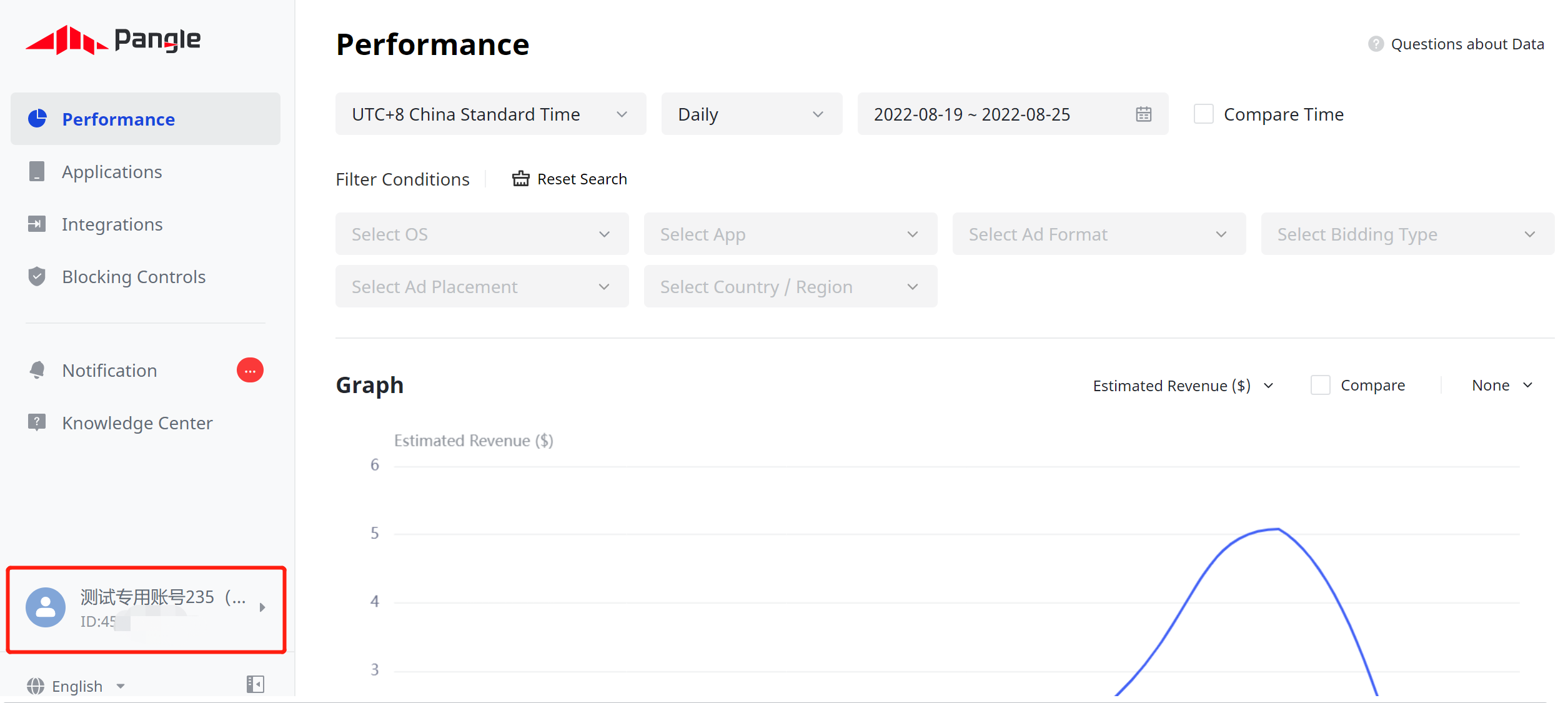
- pubmatic.com:It is one of Pangle's DSPs. Adding this code into your app-ads.txt could ensure receiving brand budgets from Pubmatic
- Code common error cases: take Pangle account ID = 1234 as an example
Cases | Status | Details | Correct |
pangleglobal.com, 1234, DIRECT | True | ||
pangleglobal.com, 3456, DIRECT | False | Content ID must be exactly the same as your account ID | Change content ID to 1234(as your account ID) |
pangleglobal.com,Account ID, DIRECT | False | ||
pangleglobal.com, 1234, Direct | False | Content DIRECT must be in all caps and spelled correctly | Change status suffix to all caps (ex. DIRECT) |
pangleglobal.com, 1234, DERECT | False | ||
pangleglobal.com, 1234, direct | False | ||
pangleglobal.com, 1234, DIRECT. | False | ||
pangleglobal.com, DIRECT | False | Content must have an account ID | Add your account ID to the content |
pangleglobal.com, 1234, DIRECT pangleglobal.com, 3456, DIRECT | True | Only if you have several Pangle accounts linked to the same website | |
pangleglobal.com, 1234, DIRECT pangleglobal.com, 1234, RESELLER | False | The same account ID cannot be used with the different status suffix | Delete invalid content, One account ID can only have one status |
- Publish your app-ads.txt on the root of your developer website
Publish/update the file on the root of your domain website